And YES kumikita na ako ngayon!! Hindi PESOS but DOLLARS!
Papano?
From PAID-TO-CLICK programs. I got paid by just viewing websites or advertisements sa internet. Yung mga advertisers nagbabayad para silipin ko yung ads nila. Kung iispin mo nga nman.. ibang advertisers nagbabayad ng tv commercials, billboards etc so posibleng bayaran den nila ako. Click ko lang mouse ko tapos may lalabas na $0.01 or 1cent was credited to my account. At first skeptical pa ren ako, kase para lang ako naglalaro, I do this while nag fe-facebook ako. Actually I wasn't really expecting I will get paid. Until na reach ko yung minimum pay-out. Pag click ko ng withdraw funds, automatic nag reflect yung amount sa Paypal ko. At naitransfer ko sa bank account ko!! So ngayon mejo kinakarir ko LOL.
Kung interesado ka, I'll help you step by step mula sa pag register sa Legitimate PTC sites, to applying for a FREE Paypal Account, to verifying your Paypal Account hanggang sa paano mo wiiwthdraw earnings mo from PTC sites.
TO REGISTER
STEP 1 - Click link below
http://www.neobux.com/?r=Concon012
STEP 2 - Click REGISTER NOW button as shown in the picture below

STEP 3 - Fill up Form

After submitting your form, open your email for the confirmation and validation.
Now registration is done! Congratz you're now a member of THE KING OF PTC, The best among the best PTC sites.
Whats next? Ofcourse mag log-in ka na sa account mo to start earning.
Log in to your Neobux Account as shown in the picture below. For new members secondary password is not required, so skip nyo lang.

Then click the VIEW ADVERTISEMENT button located at the upper right corner of the menu bar.

Then you'll see the advertisements. Click the first one.

Click the RED DOT

Wait for the timer to finish
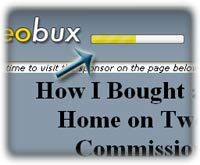
Pag tapos ng timer, youll see a message saying your account has been credited with 0.01. Pwede mo n iclose ung window.

Tapos click the next advertisement. Then ganon ulit, click red button, wait for timer, tapos hintay mag credit.
Sa ginawa mong yan, you earned 4 cents. Nyek anliit? Everyday, log-in ka sa Neobux mo to click ads. So in a month you'll earn $1.20 in Neobux. PLUS kikita ka sa lahat ng referrals mo, half of what they earn! Nyek anliit p den? Haller sinasabay mo lang nman yan sa pag harvest mo sa farmtown, or pag habang nag mamafia wars ka or pag post ng kung ano ano sa profile mo, angal ka pa LOL. AT isang site lang yan sinalihan mo e... MARAMI pang PTC sites n pwede mong salihan.
Note: You can start getting referrals in NEOBUX once nka 100 ads viwed and 30 days ka nang member as stated in their T.o.S. Pero sa Neobux lang yan, sa other PTC sites, pwede ka nag mag refer agad after singing up.
Below are the banners of other LEGITIMATE PTC sites today. Click each one to join. Tapos register ka like sa Neobux then look for "VIEW ADS" or "SURF ADS"




Yung list below nman are what they call SUSTAINABLE PTC sites. These PTC sites have low click rates, meaning mas mababa ang bayad nila compared to the above PTC sites so they make a good profit from the advertisers, kaya mas maliit ang chance na ma bankrupt sila. Kung karir mode ka den and you have extra 15 minutes a day, edi JOIN ka n den. Take note most SUSTAINABLE PTC sites have an average of 10 to 20 ads per day.
Etong Indoclix favorite ko from all the sustainable PTC sites I joined, kc ang Pay-out nila is only 10 cents. So kada 10 cents cash out ko agad to my Paypal account.




Other PTC sites I recently joined are below. But I DON't really recommend this one kc I haven't reached their pay-out yet so I don't have proofs if they are PAYING.
PTC tips and tricks and reminders:
> Use firfox mozilla for browsing, mas mabilis and yung ibang ads doesnt load pag ibang browser gamit.
> Open 5 PTC sites at the same time, tapos click one ad in each site. Use the "ALT TAB TECHNIQUE" This way you save a lot of time.
> Do not join all the PTC sites you will encounter.. before signing up, do a research if they are legit and paying site para di masayang oras mo. Usually kung sobarng ganda ng members benifits at laki ng bayad like 1 dollar per click are not legitimate PTC sites. Too good to be true are usually are.
> Wag papadala sa mga ads.
So yan, if you have registered to any of the PTC sites above using my referral link and banner SALAMAT mwah ^_^
How to sign up for a free Paypal or Alertpay Account
How to get your Paypal Account Verified
How to withdraw Paypal Funds to your Unionbank Eoncard








